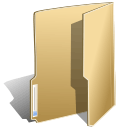
Tips (106)
HttpCookie is a very good way to store small amount of data
in asp.net application/website.you can access cookie value in
any page once set in a page.cookie can stay for long time in the
user's computer.
Nowadays internet is being part of our life.So you need to
be cautious when you browsing internet.Following are some
guidelines to be safe -
how to create and write data in a file in a specified directory
Written by Super Userthis post will show how to create a file in dotnetnuke module
directory and write some data in the file.you can use this
technique in asp.net application too -
if you placed datalist command buttons as -
<asp:DataList ID="DataList1" DataKeyField="CommentId" runat="server"
OnItemCommand="DataList1_ItemCommand">
<ItemTemplate>
<asp:LinkButton ID="Edit" Text="Select" CommandName="Edit" runat="server" />
<asp:LinkButton ID="delete" Text="Approve" CommandName="Delete" runat="server" />
.......
for you plugin.To achieve this you have to create a admin settings page
accessible from wordpress admin dashboard.
if you have a asp.net web page which is derived
from a master page then you may have trouble
using a form inside your page.It happens because
of your master page using a form.It's a little tricky
to be able to use another form which you need to use.
you have to use a javascript line for that.
how to autogenerete membership tables using membership provider
Written by Super Userwe know how to use asp.net membership provider.
most of the time we create membership tables
manualy.But those tables can be created
automatically by adding a line in the membership
provider configuration in web.config file.
how to assign specific role when user registers
Written by Super Userusing asp.net membership provider user
registration is done by the CreateUserWizard
control in the Register.aspx page.

 logging in
logging in