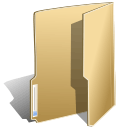
wordpress (14)
wordpress related posts
Tuesday, 31 December 2013 14:16
Fatal error: Allowed memory size of 33554432 bytes exhausted
Written by sreeram
Often receiving "Fatal error: Allowed memory size of 33554432 bytes exhausted" when trying to upload an image with low mb file size. To solve this error, try to increase the memory allocated for PHP. For that you need to set the limit to 32MB, 64MB, 128MB or 256MB. However is based and depends upon your host provider.
Published in
wordpress
Thursday, 02 January 2014 11:07
After an automatic upgrade "Briefly unavailable for scheduled maintenance" message remains??
Written by sreeram
Does your Wordpress site showing "Briefly unavailable for scheduled maintenance" after you fininshing automatic upgrade?
Published in
wordpress
Tuesday, 31 December 2013 14:39
Fatal error undefined function is_network_admin()
Written by sreeram
Do you have problem of receiving "Fatal error undefined function is_network_admin()" when you login to wordpress admin after updating WordPress.
Published in
wordpress
Here is the the list of Wordpress Themes providers in the market. We listed free and premium Wordpress Themes providers in the online web.
Published in
wordpress
If you were trying something new on your Wordpress site and got a following error “Syntax error, unexpected…�, its simple to solve using Proper Syntax to Avoid Errors
Published in
wordpress
Hi guys are you not able to login Wordpress admin. You getting a 404 error page instead. Just follow the following steps to get back the admin page.
Published in
wordpress
Friday, 27 December 2013 15:17
WordPress Website Basic Problems to know for beginners
Written by sreeram
Do you want to know the basic problems that occur in wordpress while you are at the beginning of learning stage.
Just beaware of these problems and get know the solutions.
Just beaware of these problems and get know the solutions.
Published in
wordpress
Following are the steps to create your first wordpress plugin.After you
successfully complete these steps, you are able to understand and
learn how to create wordpress plugin
successfully complete these steps, you are able to understand and
learn how to create wordpress plugin
Published in
wordpress
Thursday, 26 December 2013 15:43
how to add and save options in wordpress admin setting page
Written by Super User
If you want to save some options(settings) from wordpress
admin side setting page to make available those options
for your plugin then you are at the right place.At first add
menu page this way -
admin side setting page to make available those options
for your plugin then you are at the right place.At first add
menu page this way -
Published in
wordpress
So you choose Wordpress as your website platforms or CMS. Now how can you build website using Wordpress? To create a wordpress website you have to follow this step.Â
Published in
wordpress

 logging in
logging in